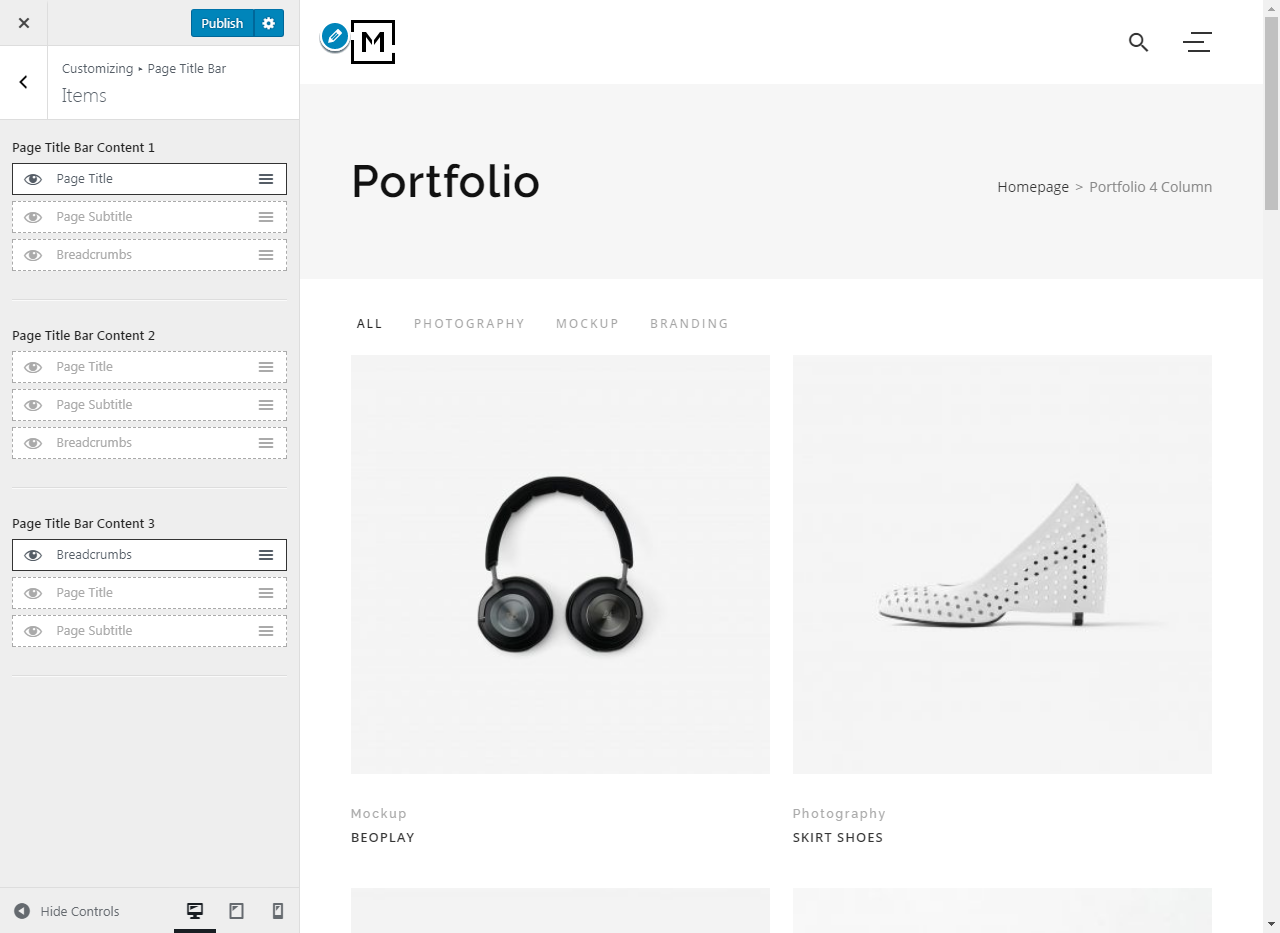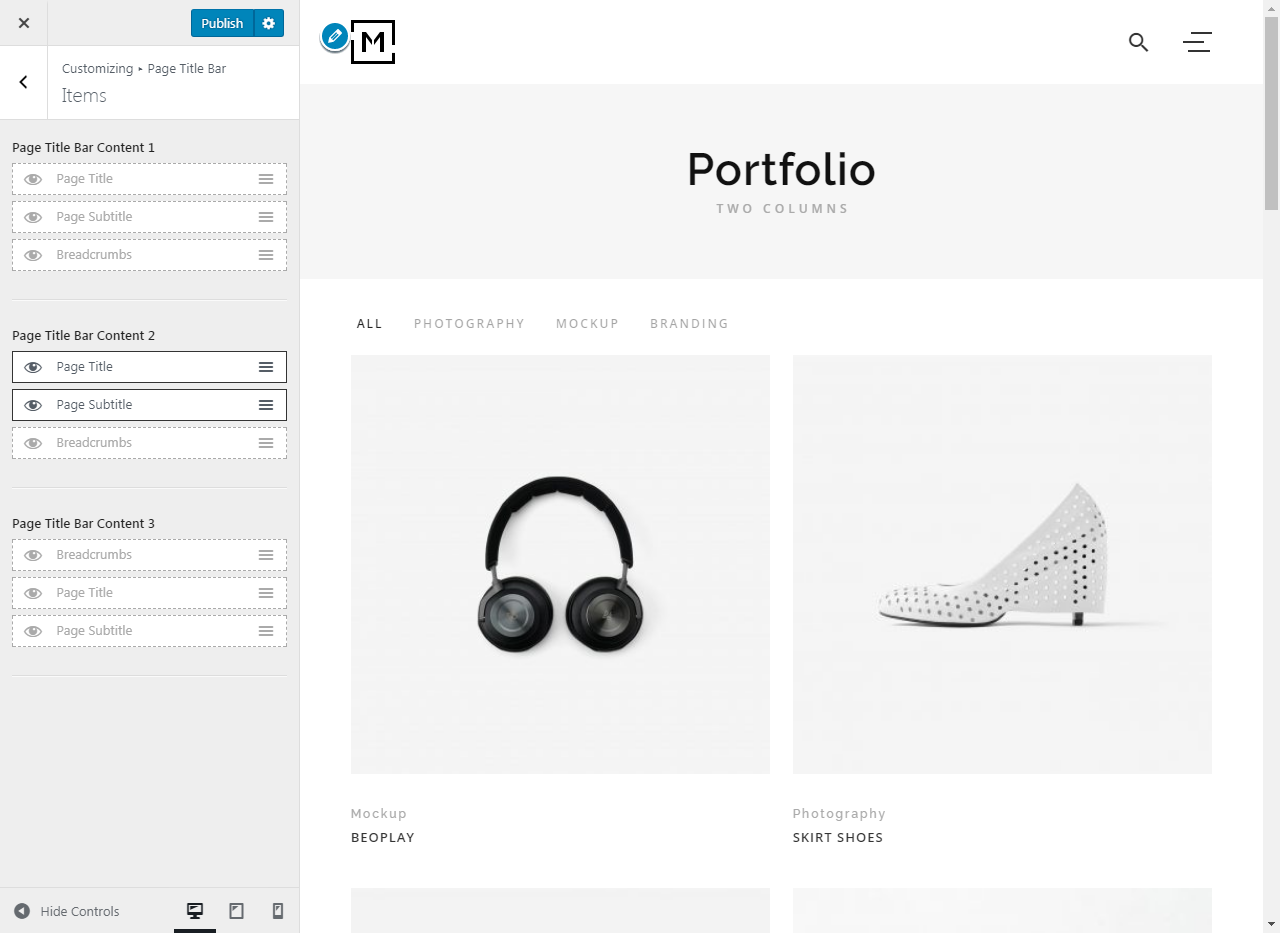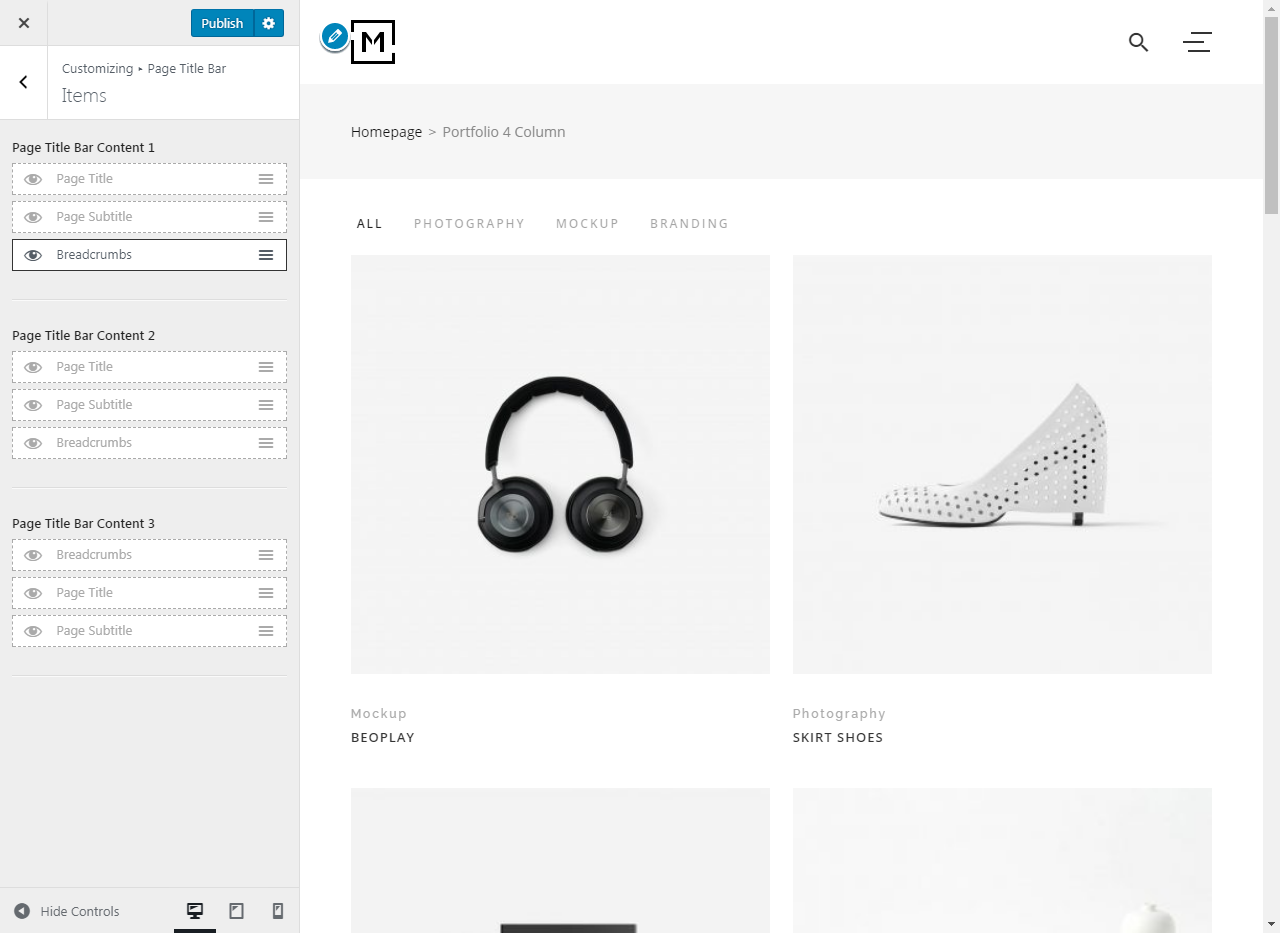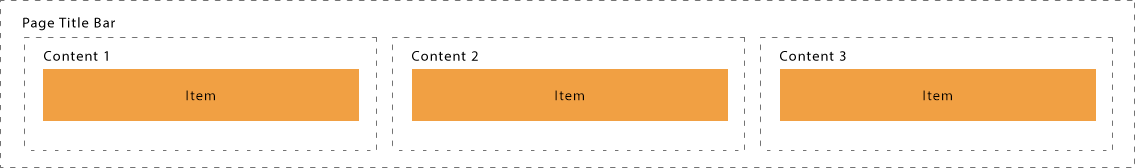The page title bar has 3 content areas, each content area can have one or multiple items. There are three built-in page title bar items, page title, subtitle and breadcrumbs. In this tutorial, we show you how to create different styles of page title bar by configuring the content areas and items.
To configure the page title bar
- Log into your WordPress site administration panel, navigate to Appearance > Customize, then Page Title Bar.
- In the Page Title Bar panel, choose Items.
- In the Items panel, under each content area, choose items you want to show.
- Optional, use the sort icon to the right of each item to change items order within content area.
A few examples
Note, to display a page subtitle, you must have entered a custom page subtitle for your page. For more information, see Set a custom page title and subtitle