A portfolio page displays, all or part of your works, typically. Unlike the blog page, you may create as many portfolio pages as possible, each portfolio page has its own settings, this provides you the flexibility to show different works on different pages, or to create different styles if needed. The following procedures show you how to create a portfolio page quickly.
To create a portfolio page
- Log into your WordPress site administration panel,
- Navigate to Pages > Add New.
- In the Enter title here field, type Portfolio.
- Under Page Attributes, choose Portfolio for Template.
- Click on the Publish button.
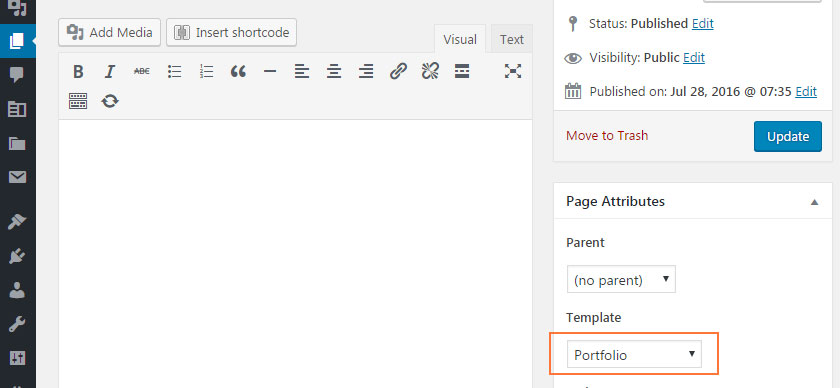
By default, a portfolio page will display all works (or posts) in your default category, you can specify a category, the portfolio page will then display works only from that category.
Specify a portfolio category
- Log into your WordPress site administration panel.
- Navigate to Pages > All Pages, click on the portfolio page you have created.
- On the editing page, scroll down to theme Page Options panel, choose Portfolio.
- For Source, select your portfolio category.
