The blog page displays standard posts of your site. This tutorial helps you to create a blog page in an easy way.
To create the blog page
- Log into your WordPress site administration panel,
- Navigate to Pages > Add New.
- In the Enter title here field, type Blog.
- Click on the Publish button.
- Navigate to Settings > Reading, for the option Posts page, choose Blog.
- Click on the Save Changes button.
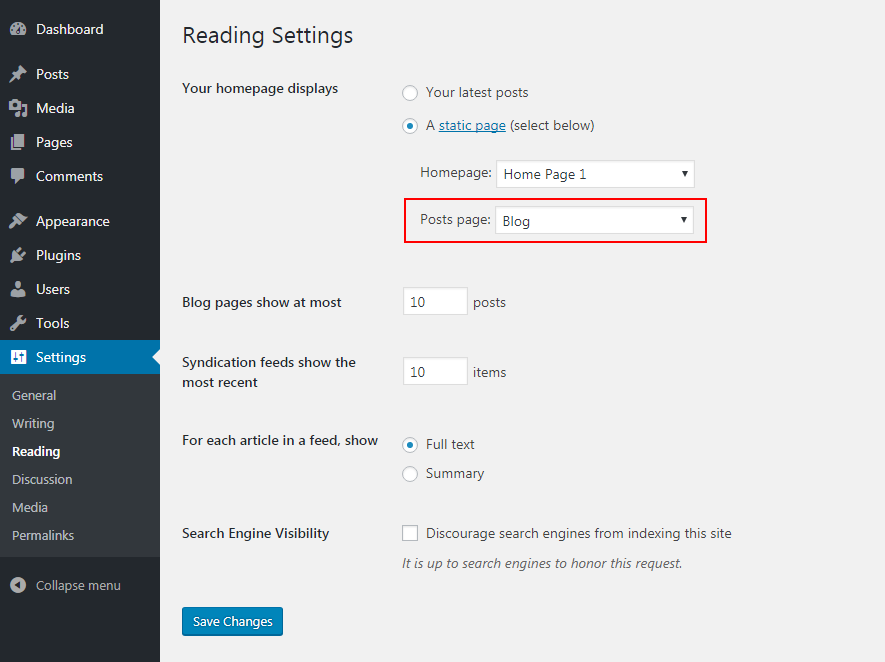
Important
You must choose to use A static page for your homepage before you can set the Posts page. If Your latest posts is chosen (the default setting), you have no need to create a separate blog page, the homepage is your blog page.