You can add a navigation menu in 4 different areas, the primary menu, the secondary menu, the social networks menu and the overlay menu.
To create the primary menu
Navigate to Appearance > Menus, click the “create a new menu” link and type the name “primary” in the “Menu Name” text box, then click the “Create Menu” button.
When the menu is created, you can add pages, posts, links, categories, tags or portfolio categories via their panels on the left to your menu. If you cannot find them, click “Screen Option” (top right corner) and activate the panels you need.
Scroll down to the “Menus Settings” option and select “Primary Menu”. If you select the “Automatically add new top-level pages to this menu” option, then any new pages you create will be automatically added to this menu.
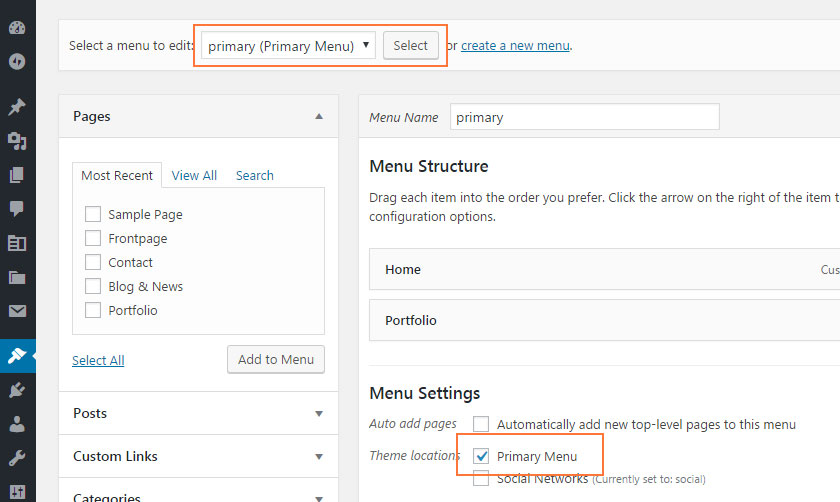
Social Networks
Repeat the steps above to create another menu but with name “social”
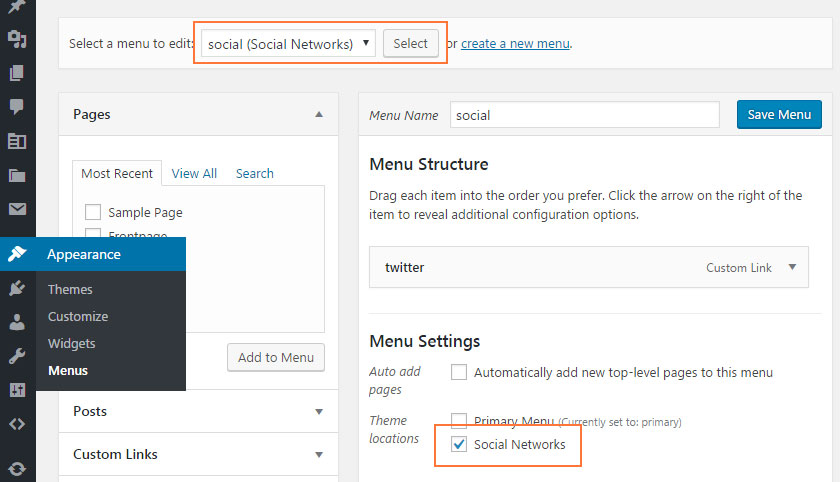
![]()