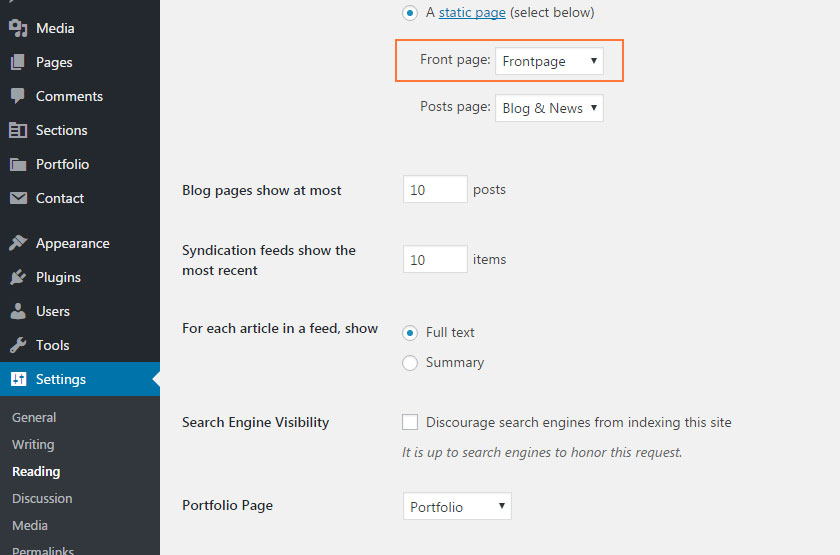By default, WordPress shows your most recent posts on the home page (or the front page). If you want a custom home page, you can choose to use a static page as your home page. This tutorial will take you through the process of creating a new page, then set it the home page.
To create a new page, log into your WordPress site administration panel, navigate to Pages > Add New, enter a title, then hit Publish.
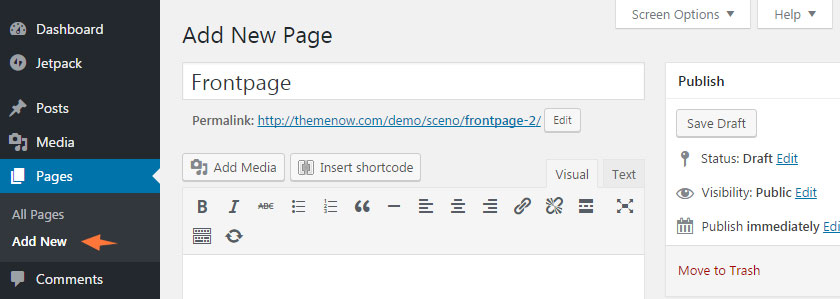
To set it the front page, navigate to Settings > Reading, choose A static page as your front page, then select the page created above from the dropdown box.