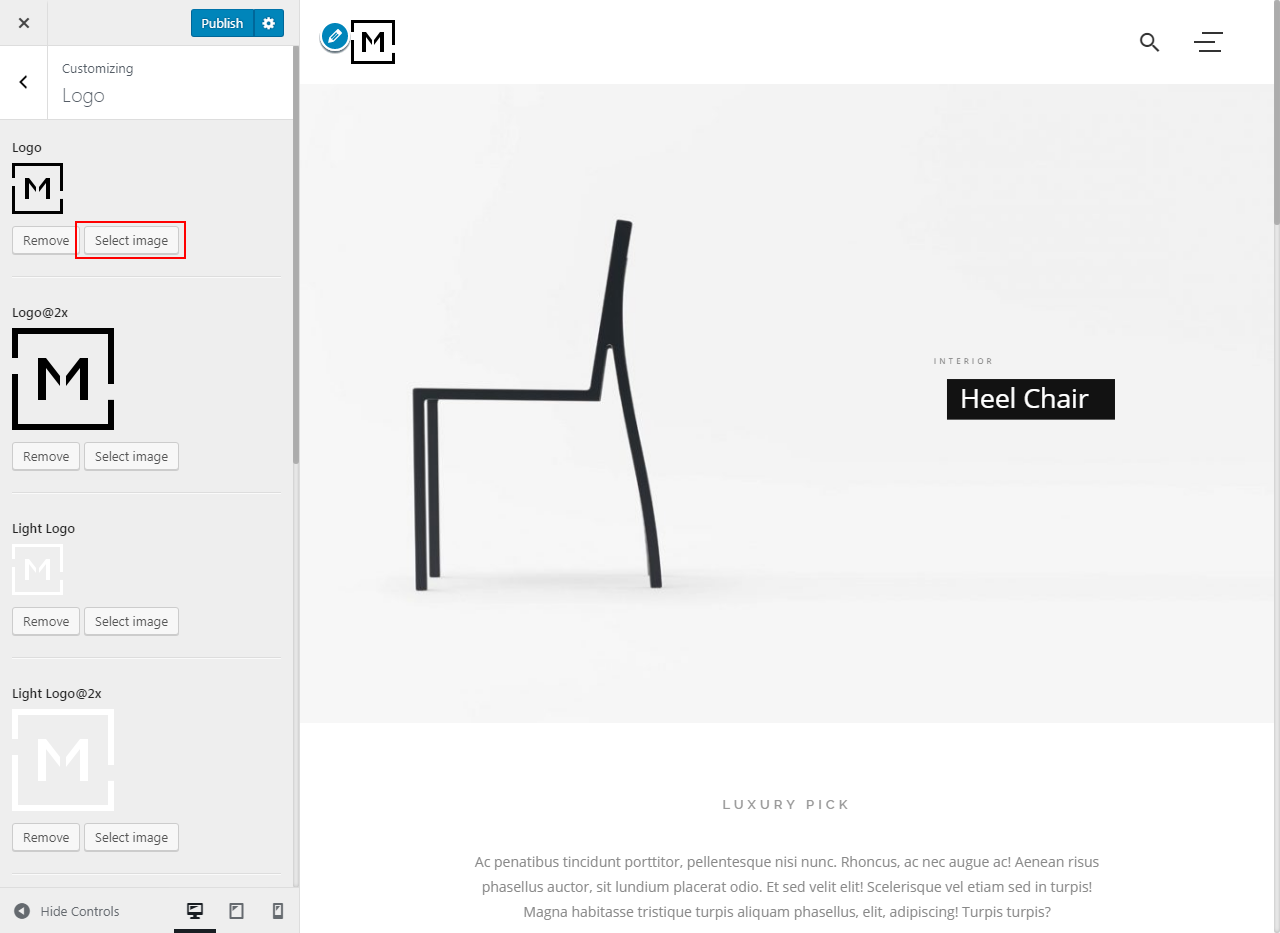Our themes provide you the flexibility to adjust your logo depending on where it’s displayed. You can upload an image file of any size as your logo in different areas:
- The default logo – This logo is displayed in all areas unless an area-specific logo is set.
- The sticky header logo – This logo is displayed in the sticky header, if not set, the default logo will be displayed.
- The mobile logo – This logo is displayed on mobile devices, if not set, the default logo will be displayed.
You can upload and display a light logo if needed:
- The light logo – This logo is intended for displaying in areas where the default logo doesn’t suit, e.g. on a dark background. Note you need to manually enable it by configuring the header items color theme to Light. For more details, see Customizing Header Style.
Our themes are also retina ready, so there are additional options to upload a retina 2x logo for high resolution devices.
To upload the logo image
Log into your WordPress site administration panel, navigate to Appearance > Customize, then Logo.
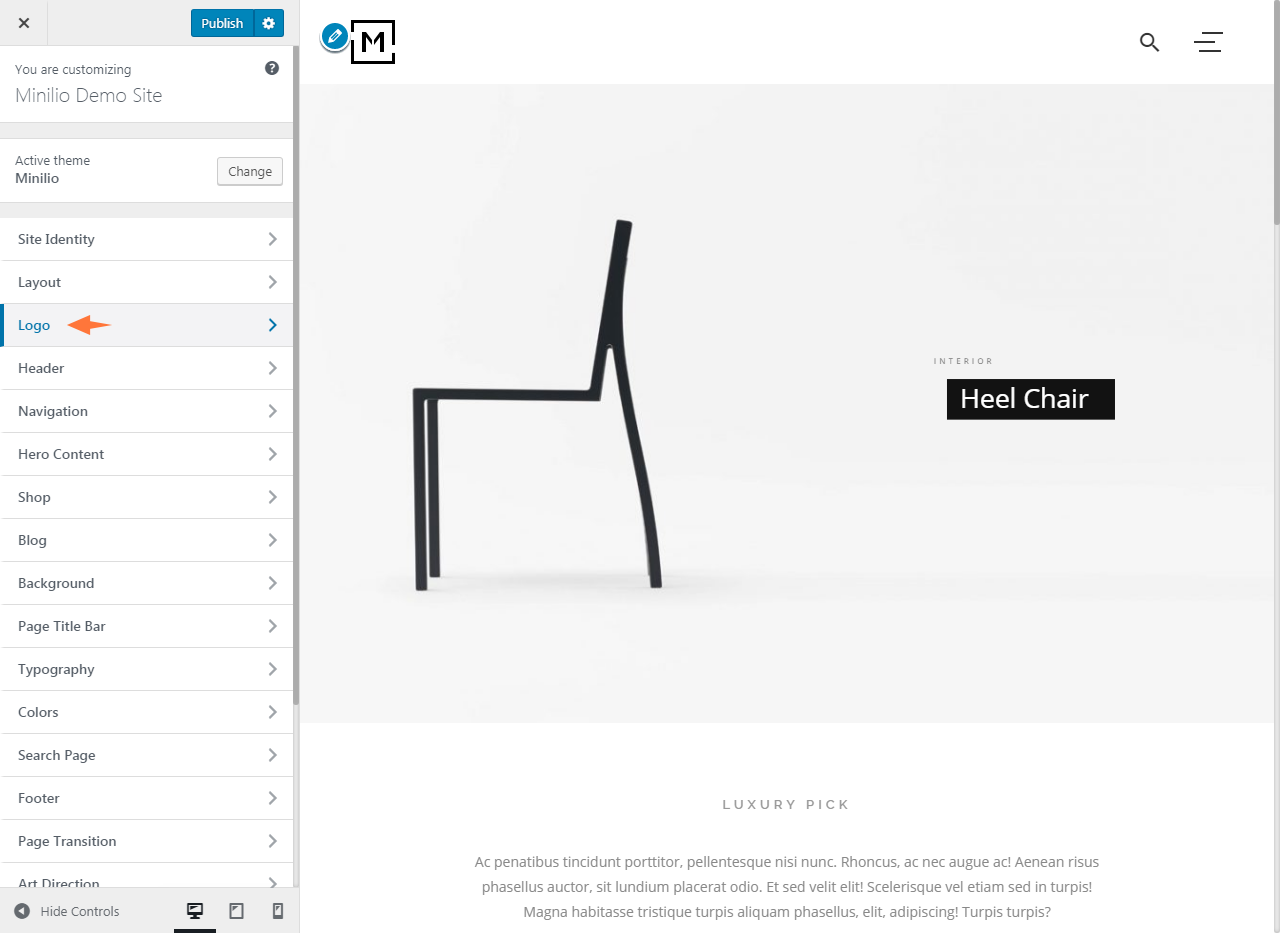
Under Logo, click Select Image to upload your logo image file.
To add the retina version, upload an exactly double sized logo image file under Logo@2x.