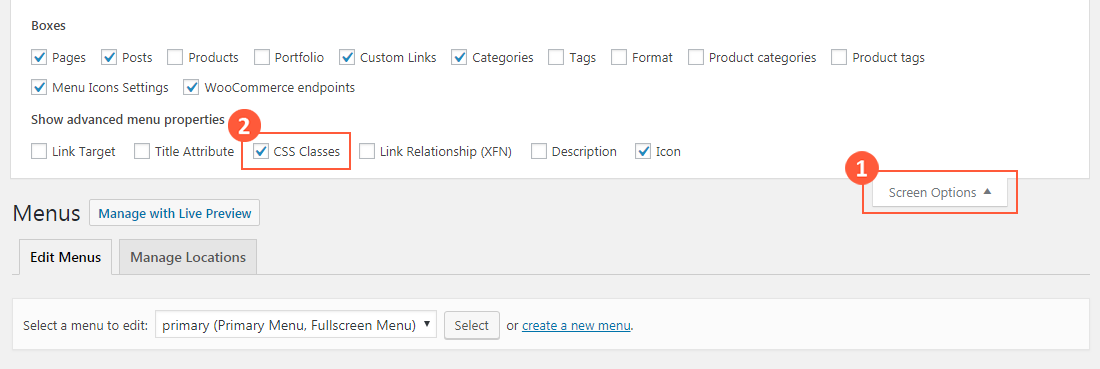Mega Menus allow you to add multi-column drop down menus to your navigation. The following procedures show you how to easily add a mega menu to your site.
Prerequisites
This tutorial assumes that you have already created a navigation menu and set it the primary menu. For more information, see Creating the Primary Menu.
Step 1: Create a mega menu item
- Log into your WordPress site administration panel.
- Navigate to Appearance > Menus.
- In the Menu Structure panel, expand your menu item by clicking the arrow on the right.
- For CSS Classes, Type megamenu.

Important
If you cannot see the CSS Classes field, click Screen Options on the top right of the screen, then tick CSS Classes.
Step 2: Create drop-down menus
- Add a menu item under the menu Shop, this will be menu title of the first column menu.
- Add some menu items under the menu title
- Continue to add more columns by adding menu titles and menu items, then click Save menu.