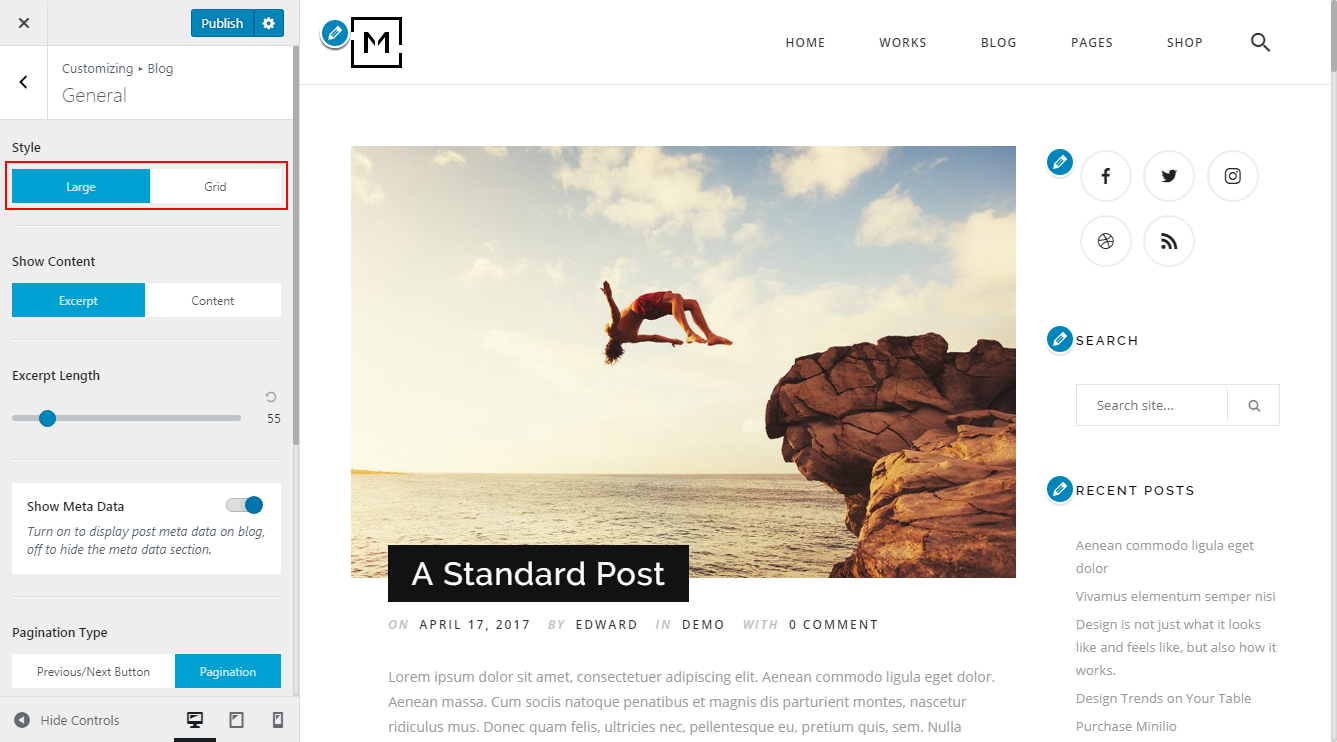Our themes provide various blog styles for your standard post entries. The following procedure shows you how to change your blog style to the default style, the grid style or the masonry style.
- Default style : Large image and content below
- Grid style : Supports 2 – 6 columns (masonry or fitrows)
To change blog style
- Log into your WordPress site administration panel,
- Navigate to Appearance > Customize, choose Blog.
- Under Style, choose the style you want.