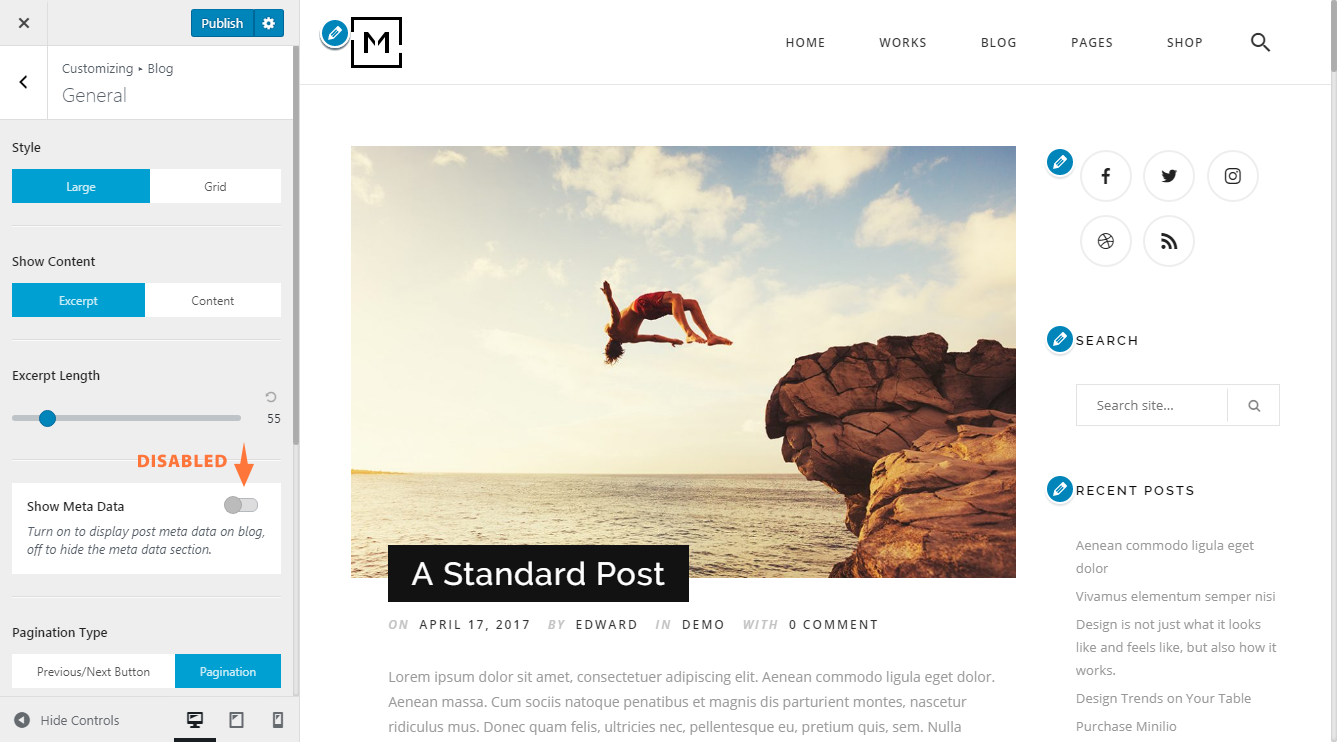Post meta data is information about a post which is not part of the post content. This includes information like post date, author, categories, comments, etc. By default, post meta data is enabled on the blog page and is displayed below each post title. In this tutorial, we show you how to hide a post meta, or all of them in the theme Customizer.
To hide a post meta
Log into your WordPress site administration panel, navigate to Appearance > Customize, choose Blog.
In the Blog panel, choose Post Meta.
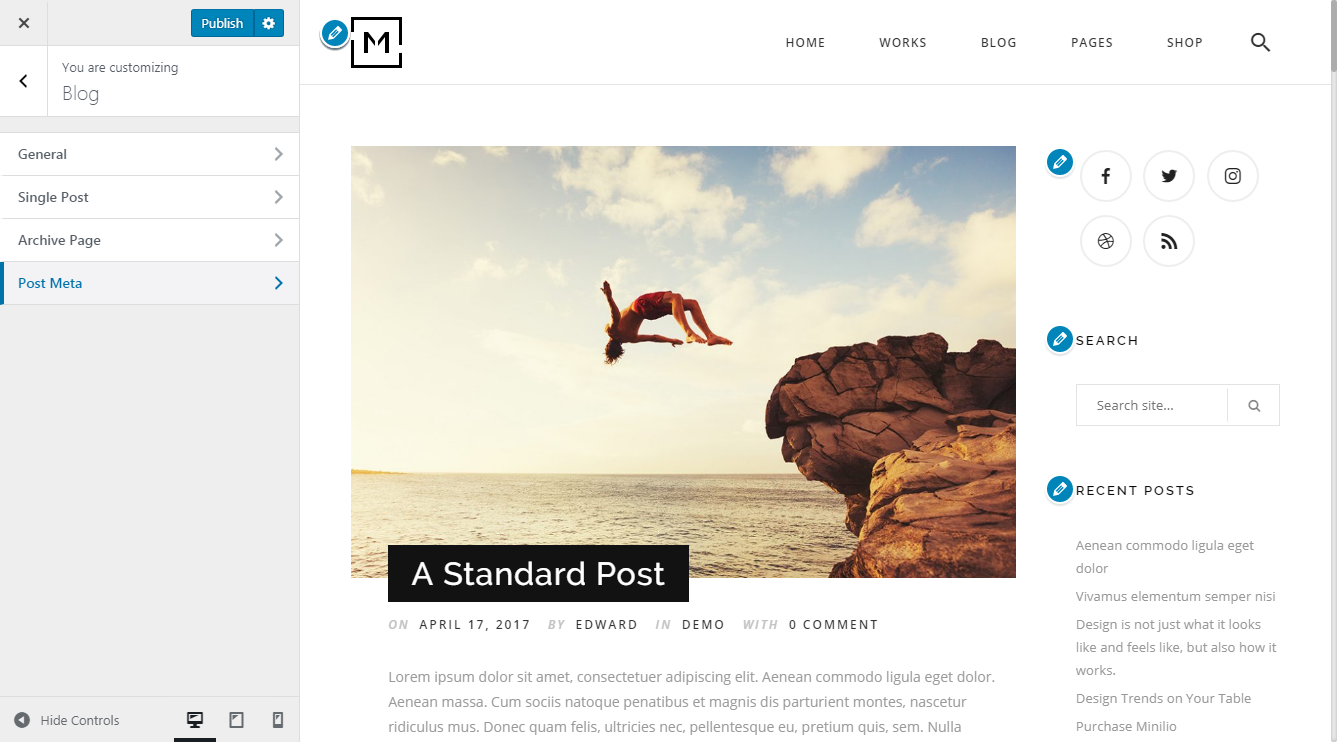
In the Post Meta panel, click on the switch button to the right of a post meta. This will disable the post meta as all of them are enabled by default.
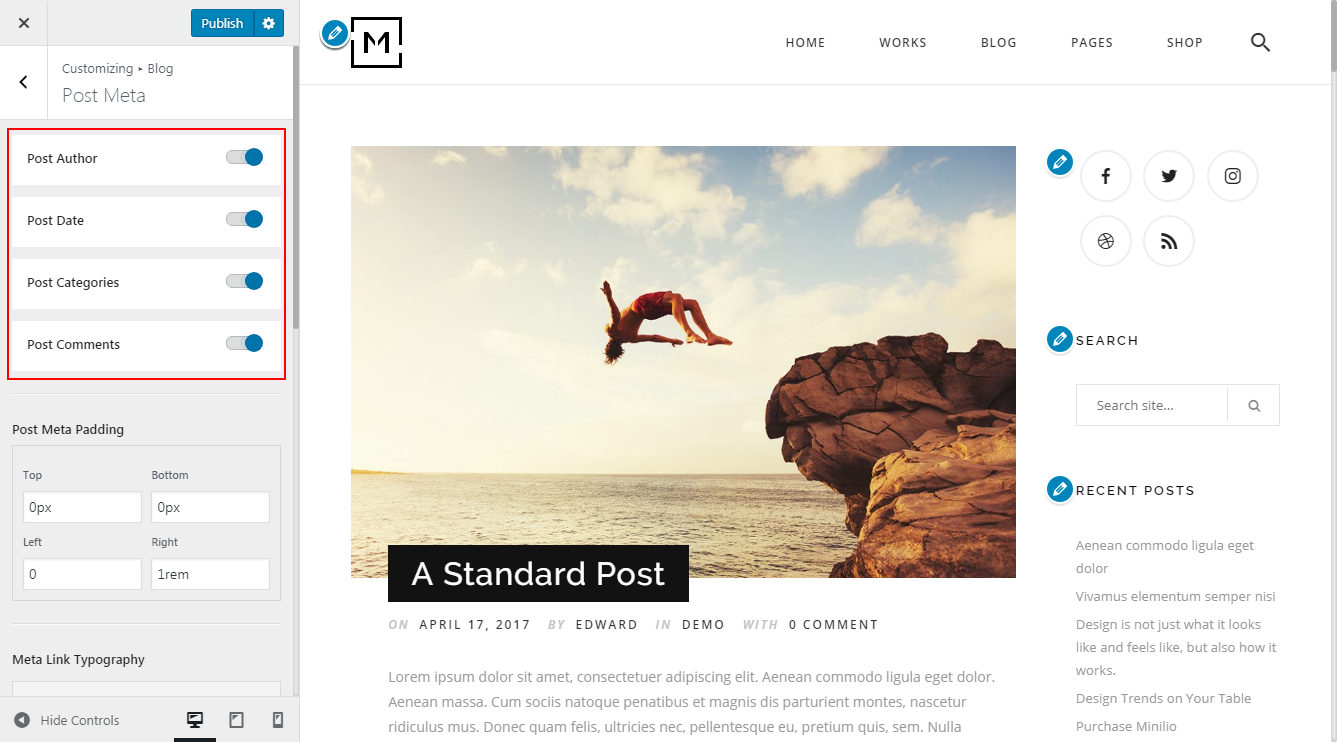
There are two methods if you want to hide all post meta, one is to disable them one by one here, or you can hide the whole post meta section.
To hide the post meta section
Log into your WordPress site administration panel, navigate to Appearance > Customize, choose Blog.
In the Blog panel, choose General, then click on the switch button to the right of Show Post Meta. This will disable the post meta section if it isn’t disabled already.