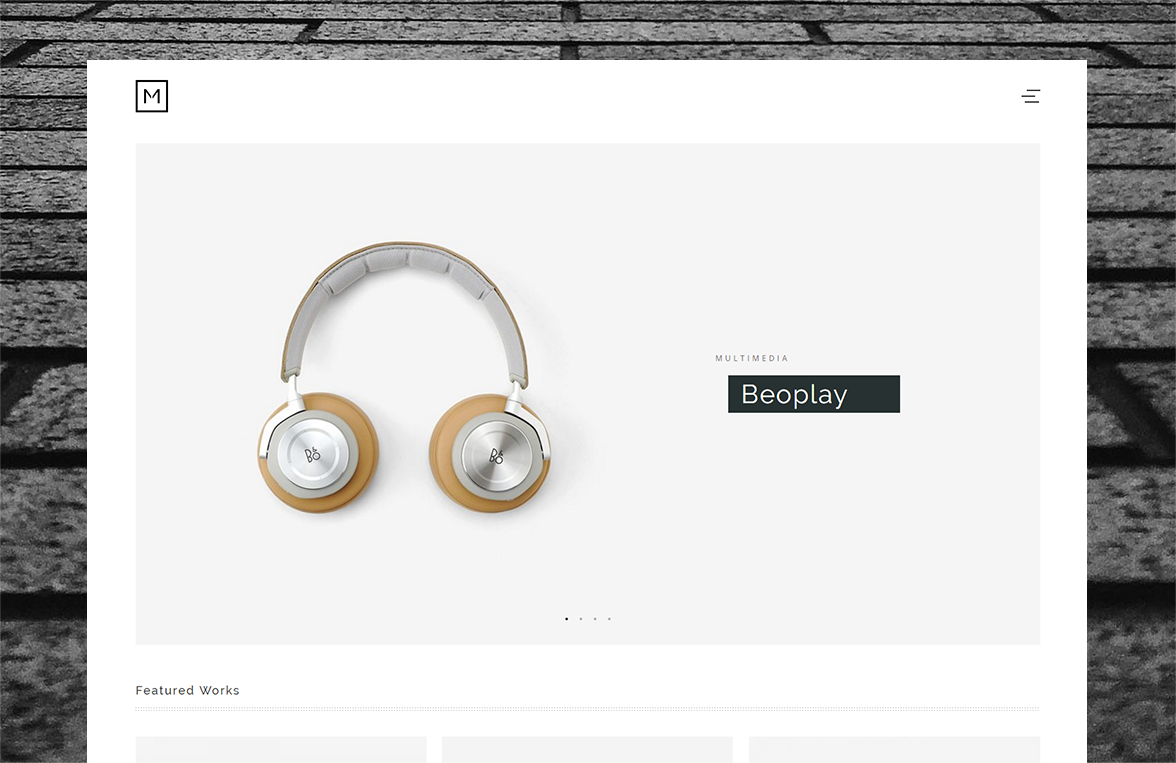Our premium themes come with two main layouts, Full-Width or Boxed. You can choose the one best for your site and if you want, switch between them in just one click. These options are located in the Live Customizer, so you can preview your changes safely before going live.
The Full-Width Layout Mode
The full-width layout mode is the default layout of our themes. Under this layout, a page spreads from edge to edge and having its content centered.
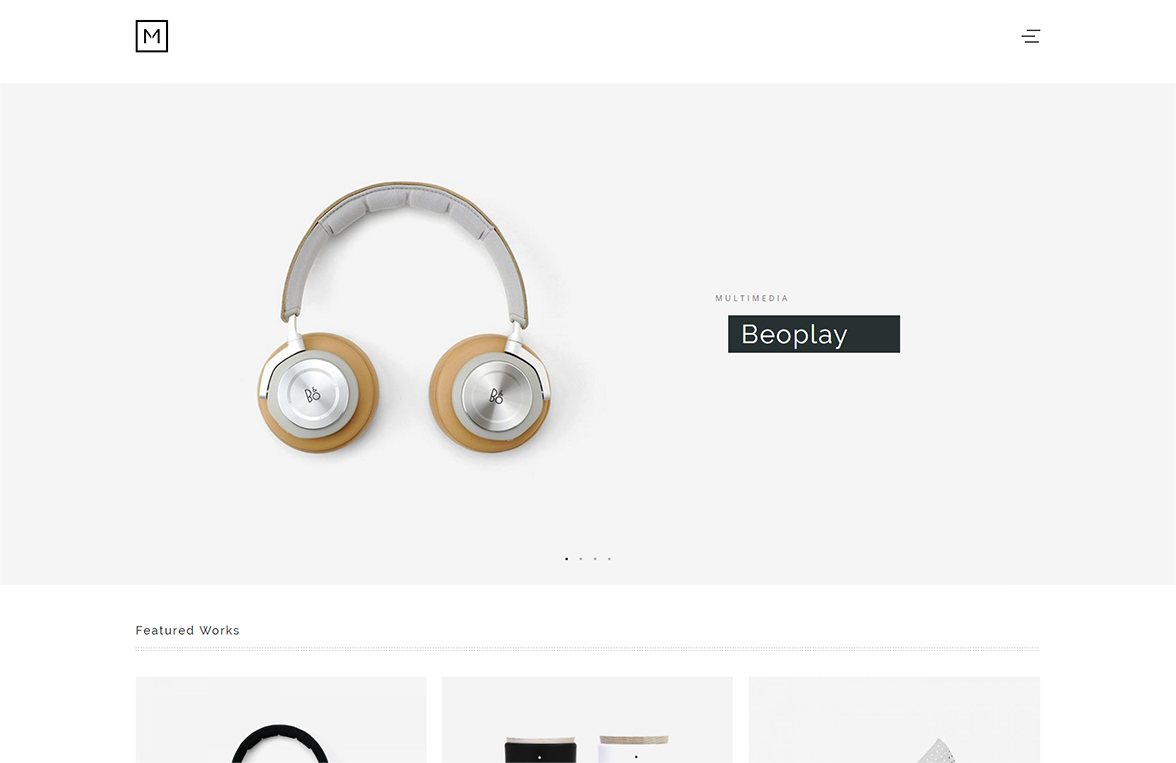
The Boxed Layout Mode
The boxed layout mode creates spaces around page. They are visible on screen, you can apply a background color for the space, or a custom background image.
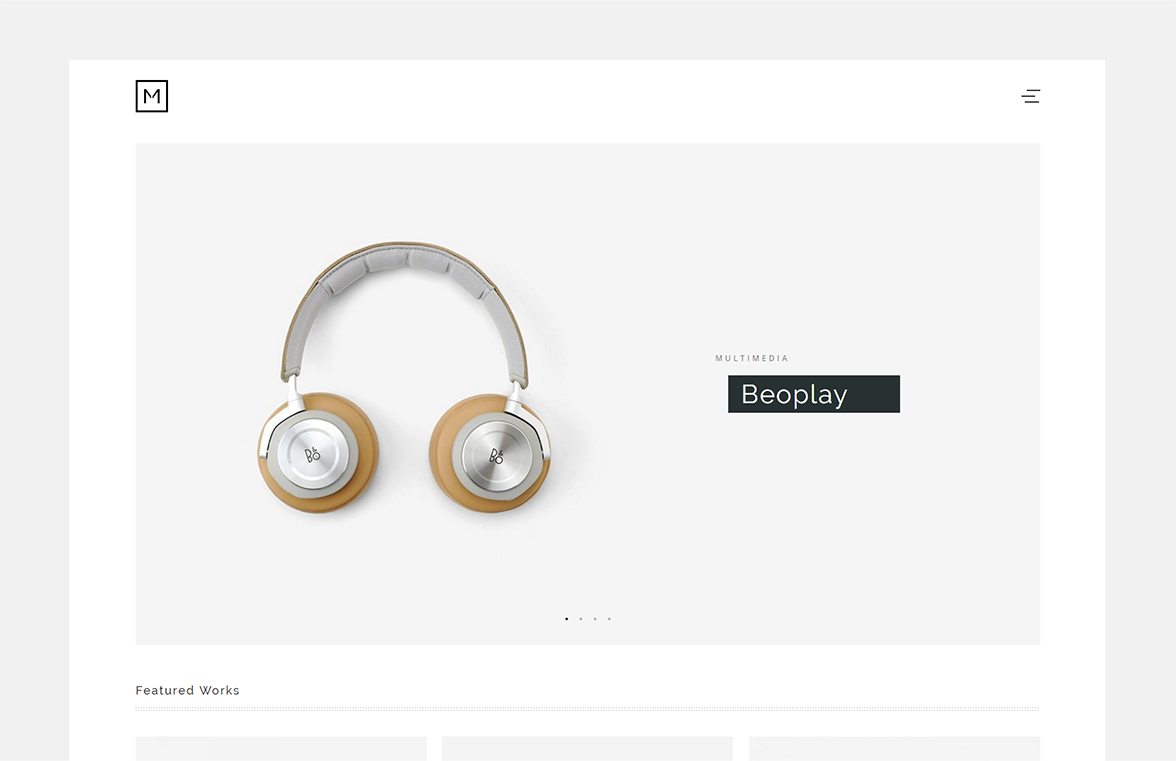
By choosing this layout mode, you can set a custom background image for your pages.