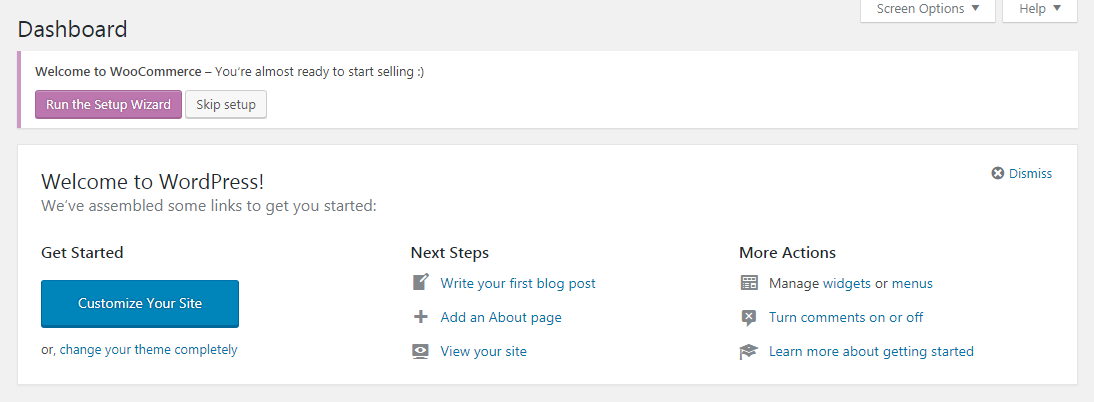This is the final part of the Installation. Skip this step if your theme doesn’t have a shop.
Step 1: Install Your Theme via WordPress
Step 2: Installing Required Plugins
Step 3: Importing Demo Data
Step 4: Run WooCommerce Setup Wizard
To run WooCommerce Setup Wizard
WooCommerce Setup Wizard takes you through all necessary steps to set up your store and get it ready to start selling. If you haven’t run it yet, you will see a notification in your WordPress Admin as following:
Click the Run the Setup Wizard button, this will take you to the first page of the setup wizard, you can then follow the wizard to tweak necessary settings for your store.
For more details about the setup wizard, see WooCommerce Setup Wizard.